Updates for Creative Cloud Desktop Extensibility | by Padma Krishnamoorthy | Oct, 2024
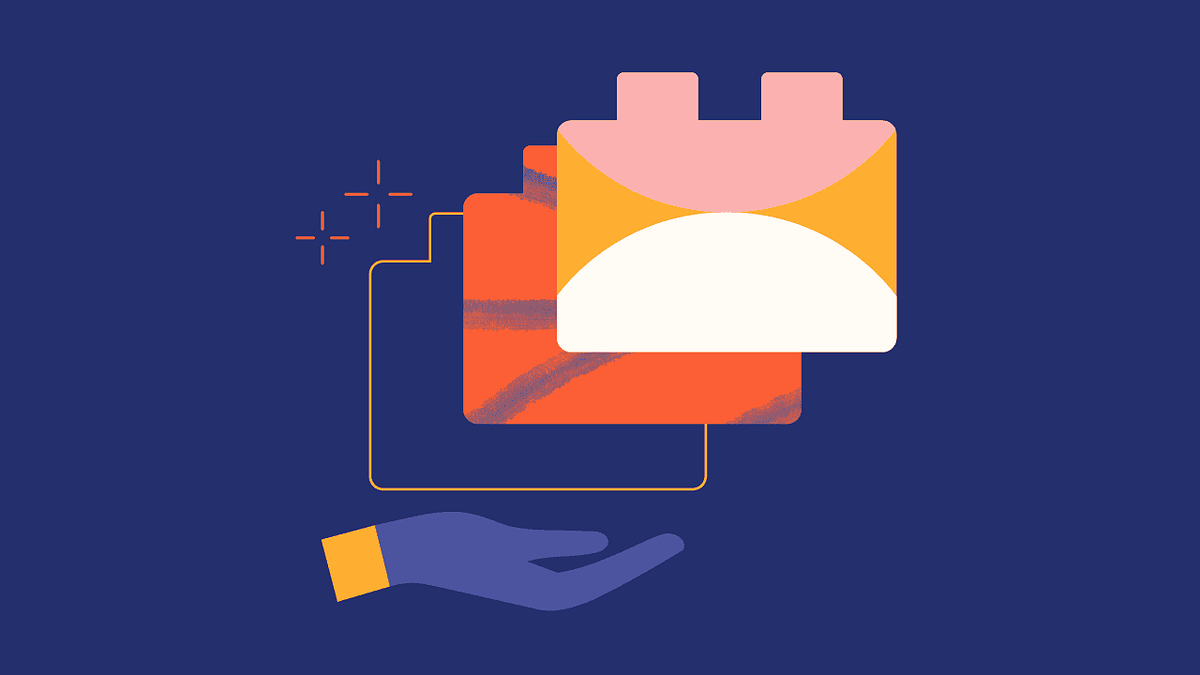
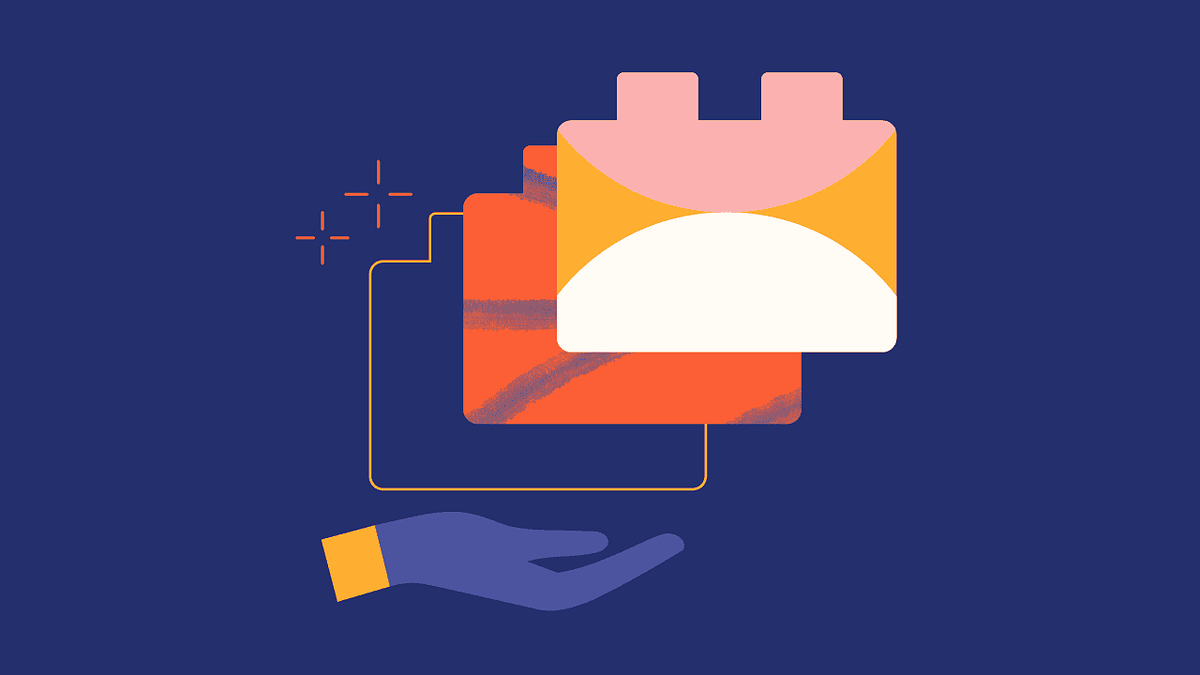
We recently released UXP v8.0 in Photoshop 2025 (v26) and InDesign v20.0 with key features mentioned below:
Photoshop and InDesign have new DOM APIs, too.
Discover more details about the APIs in Photoshop.
Discover more details about the APIs in InDesign.
As a reminder, please note that on November 15th, 2024, we will stop accepting new plugins for Adobe XD in our Marketplace. Existing published plugins can continue to be managed and updated via the Developer Distribution portal. The UXP Developer Tool (UDT) will continue to support plugin development. Visit the FAQs page for more details.
UXP in Premiere Pro has been in a private beta phase for a few months now. If you need access to the pre-release, you can contact Bruce Bullis (bbb@adobe.com) or Arvind Sridhar (arsridhar@adobe.com). The public beta is expected to launch in early December, allowing you to obtain the Premiere Pro beta and the latest version of UXP Developer Tool (UDT) from Creative Cloud Desktop app (CCD) to start creating UXP plugins.
AME will soon be onboarding with UXP. The private beta is tentatively scheduled for December, with general availability (GA) coinciding with the Premiere Pro release. For pre-release access, please reach out to Sukriye Ludwig (sludwig@adobe.com) or Sebastian Labs (slabs@adobe.com) for more information.
To comply with the European Union Digital Services Act developers must provide additional information (e.g. phone number, email address, etc.) in their publisher profile in order to be shown to users in the European Union. If you choose not to provide this information, your listing won’t be visible or available in the Exchange or in our Creative Cloud Desktop app for users in the European Union beginning Feb 17, 2025. Please stay tuned for more information and details on how to update your information. We will give you plenty of notice before this change takes effect.
CEP 12 shipped with Photoshop 25.12, Premiere Pro 25.0, and After Effects 25.0. InDesign and Illustrator will come later. CEP 12 will be the last major update to CEP, although critical security issues will continue to be addressed. There are no new features planned further.
CEP 12 now supports a newer version of Chromium 99, updated v8 to 9.9.115, and updated the deprecated OpenGL APIs to Metal on Mac. Most plugins should continue to work as is, but please check for any irregularities. CEP 12 works with NodeJS 17.7.1, so some extensions built on older versions of NodeJS may need to be updated in order to continue to load. If you run into a critical issue, please post it in the forums or email ccintrev@adobe.com.
For more specifics, check the CEP Cookbook. Be sure to check the known issues and migration notes.
