Adobe Express Platform Updates for MAX 2024: New Developer Capabilities and Explosive Growth of Our Partner Ecosystem | by Aubrey Cattell | Oct, 2024
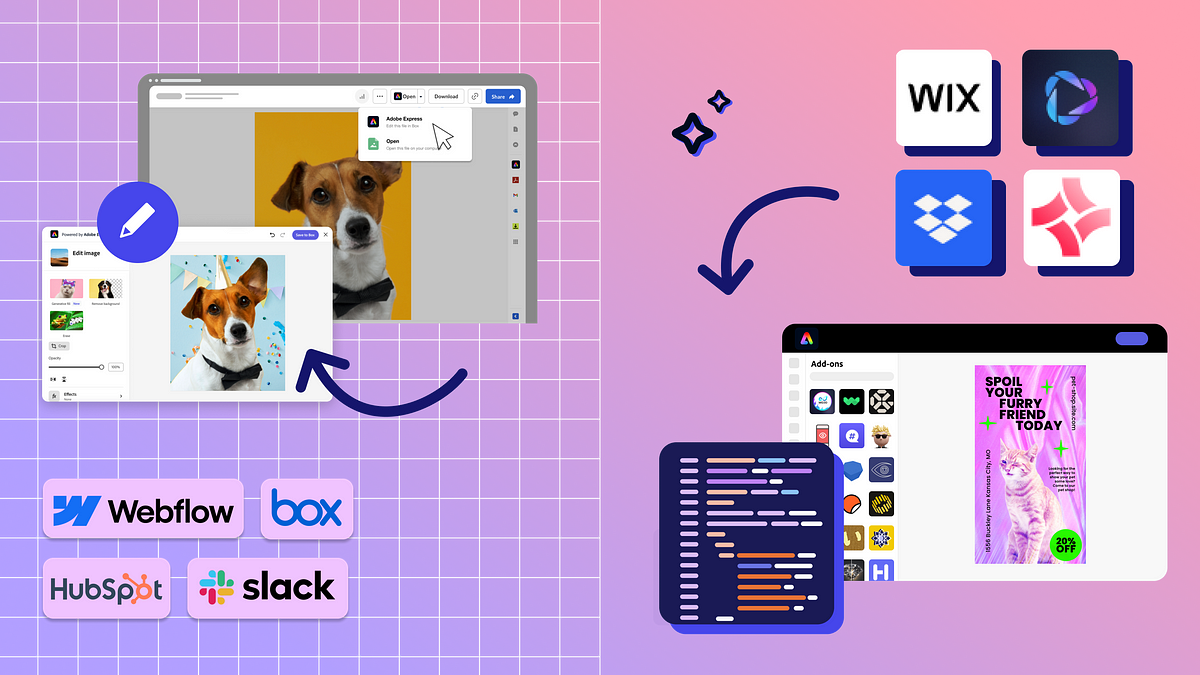
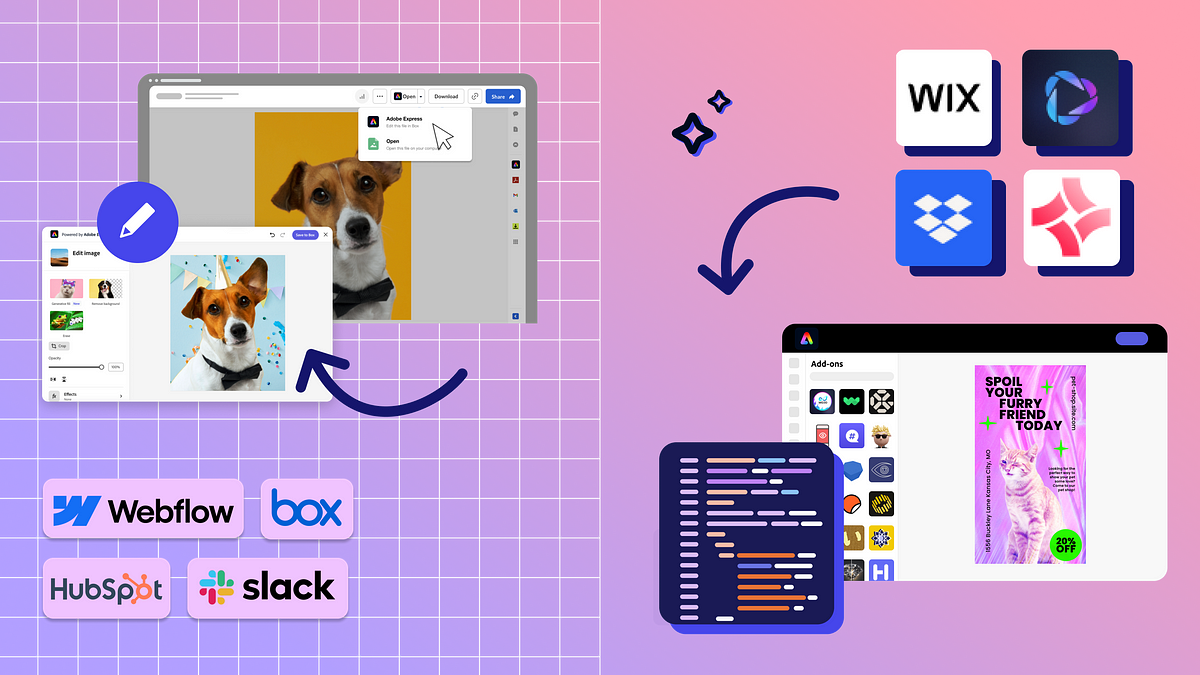
Ever since we opened up the Adobe Express platform to developers, our thriving partner ecosystem has seen exponential growth. Adobe Express is now a powerful modular and extensible platform, featuring a wide range of mission-critical integrations in our partners’ applications and over 150 add-ons in Express itself. The result is that we’re empowering users to work wherever and however they want — easier, better, and faster.
We have natively embedded Adobe Express into other apps across the wider Adobe ecosystem and partnered with global industry leaders to seamlessly integrate Adobe Express with their platforms. The number of apps in the Adobe Express add-on marketplace, meanwhile, has nearly quadrupled since last year.
Our Creative Cloud Developer Platform team is back at Adobe MAX, and we’re looking forward to engaging with our vibrant developer community face-to-face and online over the next few days. Let’s update you on how the Adobe Express partner ecosystem has evolved over the last year and what’s in the pipeline for developers like you.
The Adobe Express Embed SDK enables partners to embed Adobe Express editing and AI capabilities into their own web app or website.
You can choose to embed the full Adobe Express editor or streamlined, contextual tools — optimized for simpler, more intuitive, and more targeted workflows — that are revealed at the right time for specific tasks.
Quick Actions, for example, provides users with powerful one-click tools to edit images, videos, and documents quickly. Adobe Firefly-powered AI Modules like Generate Image and Edit Image, meanwhile, let you embed contained mini-editing experiences that focus on what your users need when they need it. These prebuilt editing and generation modules save valuable development time, and you can integrate with the Embed SDK within a few weeks rather than months. Check out our updated documentation, including a new quick-start guide, tutorials, and more.
Here’s an overview of some of the integrations that are currently available:
We’ve natively integrated Adobe Express in other apps across the wider Adobe ecosystem and are continually enhancing it to provide a seamless experience for our customers, so they don’t need to leave the environment they’re already in:
We’re also collaborating with industry leaders to reach business users where they already work and where we know they will benefit from Adobe Express’s capabilities so they can be even more creative and productive.
The growth of the Adobe Express add-on marketplace has been staggering. Within the course of just one year, the number of add-ons available to extend the functionality of Adobe Express has nearly quadrupled to more than 150 and counting!
Notable recent additions to the marketplace that enhance expressiveness, accelerate workflows with AI, and promote inclusivity include TikTok Symphony Assistant, Cube GPT, and Color Blindness Simulator.
With the AI-powered Adobe Express add-on for TikTok, users can ideate, create, and optimize stand-out TikTok content as well as quickly tap into TikTok’s Commercial Music Library and access over a million songs and sounds — all within one platform.
You can even get funding from us to build an Adobe Express add-on: the Adobe Fund For Design supports developers (or tech-savvy designers!) who push the boundaries of what’s possible on our open Adobe Express platform. To find out more about what we’re looking for and how to get your creative add-on idea backed, check out this blog post.
Now let’s take a look at what we have been working on to improve the developer experience further and give you more tools to boost the productivity of millions of Adobe Express users.
We’re also excited to announce the availability of several new add-on capabilities that you can use in your add-ons. These new capabilities will allow you to build even more powerful add-ons for your users.
Note: These new capabilities are available today but some are experimental APIs and will be updated to stable after Adobe MAX. Please provide your feedback in our Discord channel!
Be sure to read the changelog in the documentation to get all the details on the new capabilities outlined above.
And there’s more! Also check out the following improvements to the Adobe Express developer platform to get the most out of it:
We’ve also started rolling out support for add-ons on mobile devices! The private developer beta will give you early access to documentation and resources to enable mobile functionality for your add-on. Request access now! We’ll be adding developers over time as we expand the capabilities of mobile add-ons.
You can already find Google Drive, Google Photos, Microsoft OneDrive, and Dropbox in the mobile version of Adobe Express on iPhone and Android devices.
Add and invoke these add-ons from two locations:
We’ve also been working with some partners to release the very first audio-based add-ons to mobile devices in time for Adobe MAX! Check the “Audio” tab of the “Media” menu to get access to add-ons that allow you to add generated voiceovers and music to your Adobe Express designs. Try Juice BGM to access high-quality, copyright-free music to match the genre, mood, and theme of your project.
“We built our app using the SDK and were impressed with the comprehensive documentation and the wide range of components available in the library,” said Anshul Mehta, developer of the Voiceover add-on. “Integration was fairly easy, and the support team was prompt and helpful throughout the process.”
The reach of our growing Adobe Express ecosystem is continually expanding. We’re adding powerful integrations, built in collaboration with industry leaders, all the time to empower enterprise users in businesses of any size to create content efficiently on their preferred platforms.
The modular and extensible nature of Adobe Express ensures that the app evolves alongside the needs of users. And so we’re working hard to enhance the developer experience as well and give you the right tools you need to build versatile integrations and add-ons for the platform — and to do so faster and more efficiently. That’s where you come in: Your input is essential in shaping the future of our partner ecosystem.
Whether you are extending Adobe Express with add-ons or integrating Adobe Express into your website using the Embed SDK, we want to hear from you. Try out the latest features and let us know what you think:
Visit our developer site to learn more about building integrations and add-ons for Adobe Express.
